Minimizes the actions per document with DocuFlow.
Create documents, save, send, sign, archive…it all takes a lot of time. Time that would be better spent on other things. With DocuFlow, you determine once, based on rules, when and how documents should be processed automatically. For example, which templates to use, who should sign, what data should be updated, and which workflow should be closed or started. The possibilities are endless.

Customer Quote

Debby Smits | Logistic Force
DocuFlow saves us a lot of time. Before, we had to think about the type of contract, create it manually, print it out and email or post it. And then we had to wait even longer for it to be returned, all with the risk of errors. Now it saves us at least half an hour per contract. And on an annual basis, we have about 6,500 of them. We’re also much more flexible now, have more options and our documents look more professional.

The benefits of automatic document processes
- Document handling becomes a smooth-running process.
- Less manual work and more efficiency.
- Better quality documents and emails.
- Reduced risk of error.
- Consistent document processing across the organization.
- More time for core business and greater job satisfaction!
DocuFlow integrations
DocuFlow offers these software integrations to help you generate and process documents.

These companies preceded you








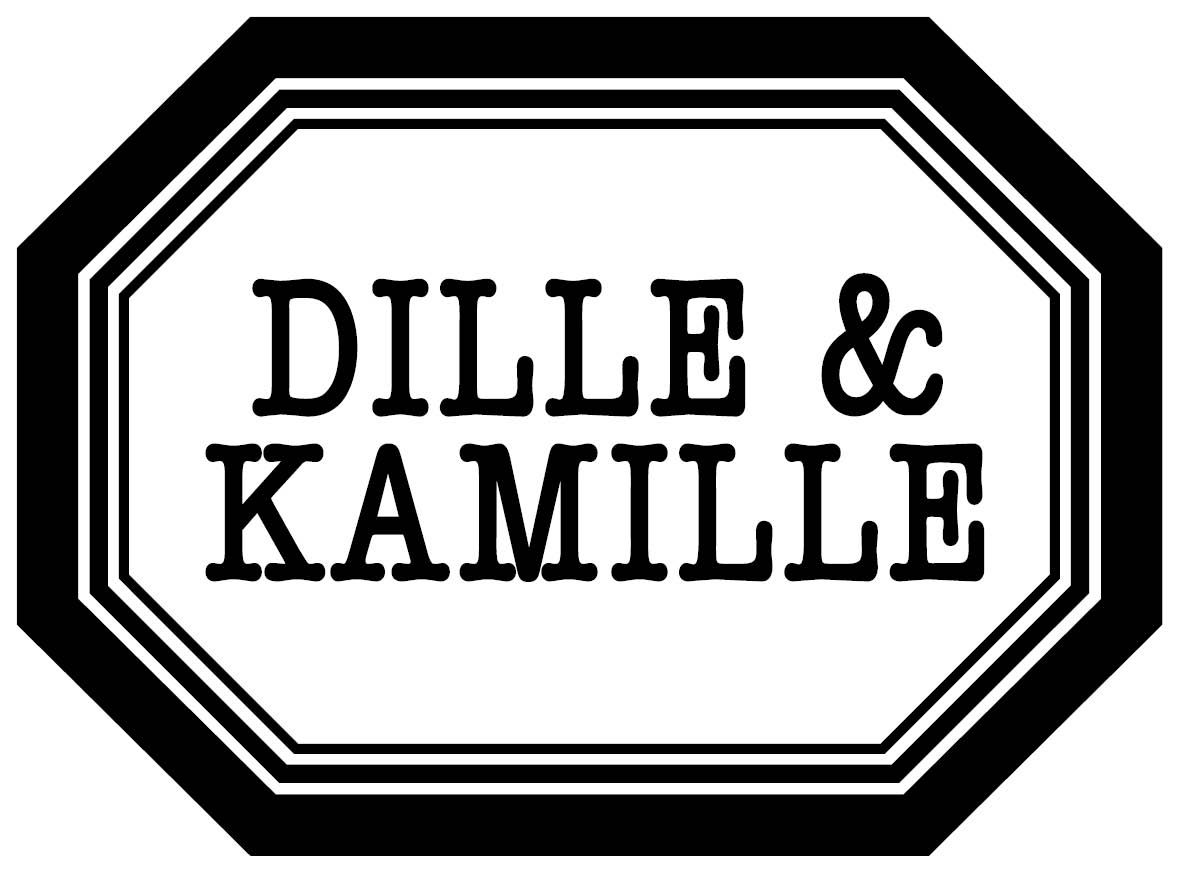

Digitize and automate document processes with DocuFlow
DocuFlow is an online platform that automatically generates and processes documents and emails. The application integrates all your document actions into one document process and connects the applications involved. This makes creating, sending, digitally signing and archiving documents such as contracts, quotations or reports a piece of cake.

DocuFlow possibilities.
DocuFlow: Here’s how it works






