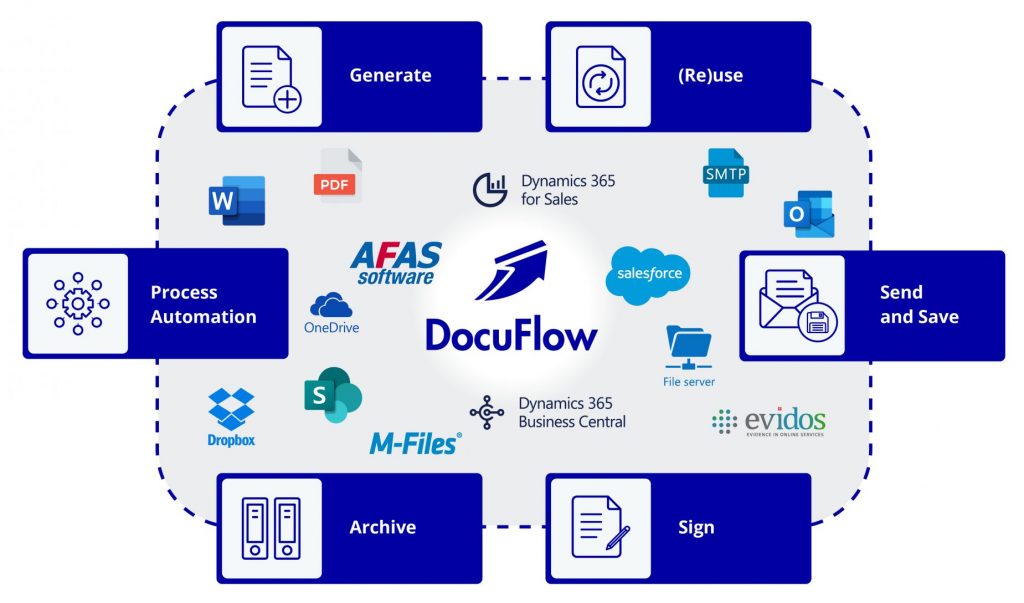How to automate documents and document processes?
Any idea how many documents and emails your organization sends and receives every day? Just think of all the requests, quotes, agreements, invoices, financial statements, and the accompanying email messages that your colleagues process. It’ll probably run into the hundreds of documents and emails a day. Perhaps even a thousand or more.
All these documents consume a lot of your employees’ time and effort. Why? Because every document requires different actions. Generating text, finding contact details, saving, sending, signing, processing and archiving. And then there is the fact that organizations use different applications for all these actions, with employees having to constantly switch between them. This includes applications such as ERP, CRM, Word, Office, Outlook, Signing Service, PDF and SharePoint.
Surely there has to be a smarter way. And indeed there is, it’s called document automation! In this article, we will explain how it works and how it will benefit your organization.
All that time spent on all those documents and emails...surely there has to be a smarter way.
Do you have a blind spot about document automation?
Automating administrative processes and manual tasks is common practice these days. Organizations put a lot of energy into digitizing and automating things such as their logistics and financial process, or HR processes. And yet, most do not immediately realize they could automate their document and email processes as well, even though these processes, too, are made up of a series of administrative actions in a fixed sequence. And these processes can be run by software, instead of by employees, just like all those other processes.
What is a document process?
A document process is a document flow made up of a series of actions in a certain order. Examples include generating, saving, sending, (digitally) signing and archiving documents such as quotes, contracts, reports and mailings. Automating the document process using software is what we refer to as “document automation”.
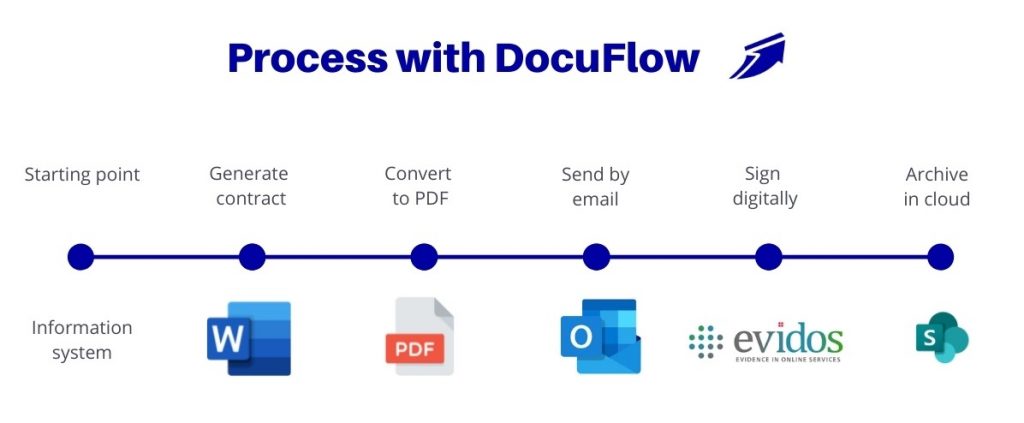
Want to see for yourself how DocuFlow works?
What is document automation?
If you want to do away with manual tasks, choose a document solution that automatically manages incoming, internal and outgoing documents and emails for you.
One example of such a solution is DocuFlow by Documizers. This application will take care of document actions for you, such as generating and sending quotes. DocuFlow will also integrate all the applications you need: information systems, Word/PDF, email, signing service and DMS. This means that all or part of the work occurs in the background, it basically takes care of itself. The result? Professional documents and emails produced in no time, without your employees having to do any tapping, clicking and searching.
The list of benefits
Doing away with manual tasks and saving time. These are the most obvious reasons to automate document processes. But there are more benefits:
- Standardization: a consistent way of working.
- Professionalism and quality: consistent documents/correspondence.
- Prevention of (human) errors.
- Insight into document flows.
- Centralized management of templates, processes and documents.
- Efficiency and cost savings.
Professional personalized documents and emails in an instant, without tap, click or search.
Why digitize first?
There is often confusion over digitization and automation. Which is which?
When you digitize a document process, you are eliminating pen and paper from the process. No more printing documents, no more sending documents in the mail, and no more archiving copies in folders. No more signing on paper. And returning that same document is also a thing of the past.
After digitization comes automation. What used to be manual steps now occur unseen in the background in the digital process. That’s one less worry for you. In other words: the software does the work for you. This will save you time and give you breathing space. You can automate all or part of a document process. The choice is yours.
Document automation explained in 60 seconds. ⏱️
Document automation: the ingredients
The three main ingredients of document automation are the document (or the email), the action (or series of actions), and the relevant applications. Together, they make up a document process. The software puts together the process and runs it.
1: Document or email
You decide for what kind of document you automate the process. Common examples are quotes, agreements, contracts, reports, invoices, confirmations, requests, financial statements, orders, deeds, receipts, forms, expense claims, meeting minutes and objections. Emails and mailings are also part of this process.
2: Action
A document solution like DocuFlow interconnects all common document actions and executes them. This includes actions such as drafting, generating, merging, drafting an accompanying email message, emailing/sending, editing, saving, checking, signing, adding, archiving, starting a workflow and so on.
3: Application
Organizations use different applications to draft and process documents. Examples include a document generator, an information system (CRM or ERP), an email client such as Outlook, PDF, signing service, portal and a document management system (DMS) such as SharePoint.
A good document solution integrates these systems with each other. The software makes sure they gel together into a single smooth-running document flow. And it runs the processes in the background, so that you don’t have to worry about them. 👍
Document automation with DocuFlow
Could the document processes at your organization do with an efficiency boost? Take a look at DocuFlow by Documizers. This Dutch-made document solution is affordable and offers all the features you could wish for. More info.

Want to see for yourself how DocuFlow works?
Schedule a demo. We will be happy to invite you into our world of process automation. It’ll open up a whole new world for you!